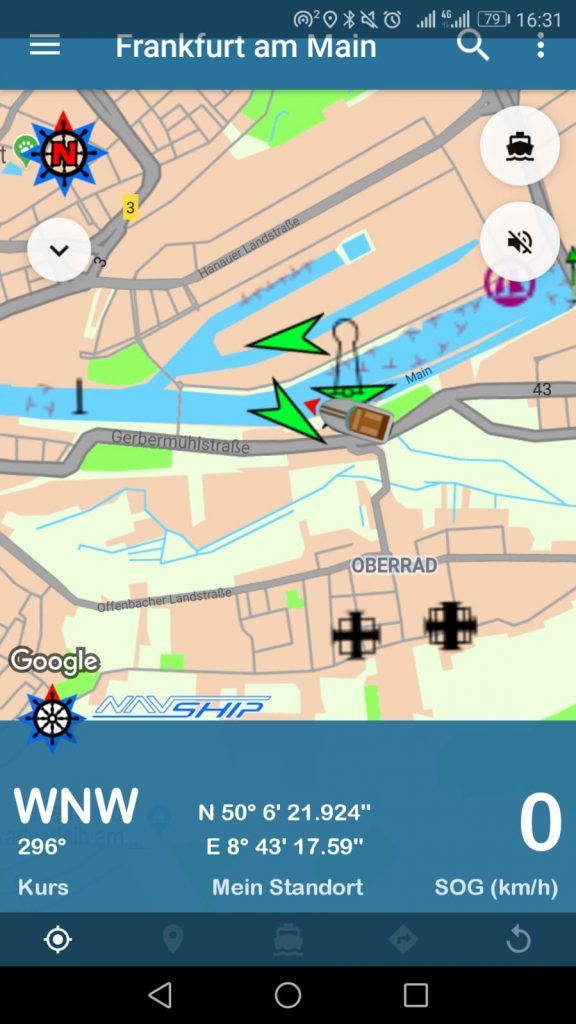AIS / GPS reception

Since the end of May 2019, it has been possible to view ships and boats that are transmitting an AIS signal in your vicinity in the NavShip apps and to have access to external GPS receivers.
This requires an AIS-enabled antenna and a system that converts the AIS signals into 0183 NMEA data, which can be transmitted to a smartphone via WiFi, for example. The processed data is then displayed graphically in NavShip.
There are currently no limitations.
What is needed?
- Current version of NavShip. For Android devices at least NavShip 1.16 or for iOS devices at least NavShip 1.6.
- VHF antenna capable of receiving AIS data in the VHF range of 161.975 and 162.025 MHz.
- AIS receiver (ready-to-use system that receives and processes the data via the antenna).
- NMEA output (digitisation of data in NMEA-0183 format, no support for NMEA-2000 at present).
- WiFi (sends the data directly to the smartphone via a WLAN connection) or a cable connection, as long as the data feed is accessible via the network. TCP or UDP protocols are supported (UDP currently only on Android).
- Alternative: It is also possible to use a direct USB connection instead of WiFi.
- Optional: A laptop with Windows to configure the AIS receiver (with Quark-Elec’s ready-to-use solution).
Ready-to-use systems

There are some off the shelf solutions available on the internet. It is also possible for the technically inclined to build their own AIS receiver or use RaspAIS. It is also possible to order an off-the-shelf AIS receiver. However, we do not currently work with any distributors and are therefore unable to make any recommendations.
Which devices are supported?
Information on Quark-Elec’s devices can be found here, on the multiplexers here. Any device that can output a digitised NMEA 0183 data stream will be compatible with NavShip.
Advice for wifi connections
To still be able to access the Internet from your smartphone (unless you want to run NavShip in 100% offline mode), you must either configure the receiver to become part of a network that supplies the Internet, or set your smartphone to use mobile data despite the WLAN connection. It is possible to do this on some (but not all) devices: You will need to find out how to enable developer mode on your device. You can find out how to do this by following this link:
https://developer.android.com/studio/debug/dev-options?hl=en
Then click on “Developer options” in the settings menu of your device and activate “Mobile data always active” (or similar).
Another option is to use tethering, i.e. the mobile phone acts as a hotspot for the AIS device. Of course, it also works if the AIS device transmits to an access point (e.g. router). In this way, several devices can be supplied with AIS and also use an Internet connection at the same time. To do this, you need to download this configuration tool for Windows from Quark-Elec. Instructions on setting it up can be found here.
Connect with NavShip
Connecting to NavShip is easy. This is also possible with other AIS receivers, as long as they transmit NMEA0183 over WiFi. NavShip Android supports TCP/IP and UDP connections, iOS currently only supports TCP/IP connections. In the app, simply select “AIS” from the side menu, enter the IP address and port of the receiver, and NavShip will automatically search for the AIS data and display it on the map.