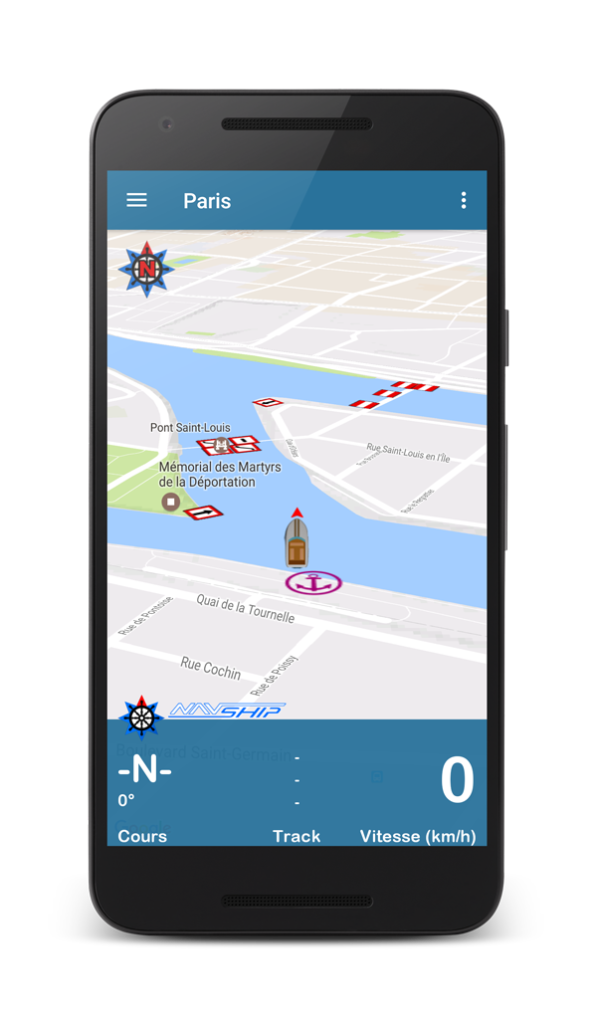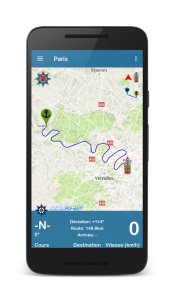Short usage description
Short usage description
If you are planning a route to a specific destination, navigate via card swipe or enter the target address into the address bar, by choosing the address bar from the drawer menu or by clicking on the top bar on your current location. Hold long on the map (at least 2 seconds on Android or simply tap quick on iOS) to open the route choose menu. Choose Target to process a route from your current location to the specified target. Choose Start to process a route independent from your current location. The route will show up after the processing. After a while you enter the navigation mode automatically. You also can enter this mode by clicking on the arrow and the boat on the top right. If you move the map, you will enter another mode where a menu shows up on the left of the compass. You can show the route overall, show information and delete the route. When not deleting the route, it will be loaded on the next app start automatically. If you travel the suggested path, the route will be updated automatically, even if the app is inactive. If you leave the path, you have to enter the destination again.