Problems after recent OS update
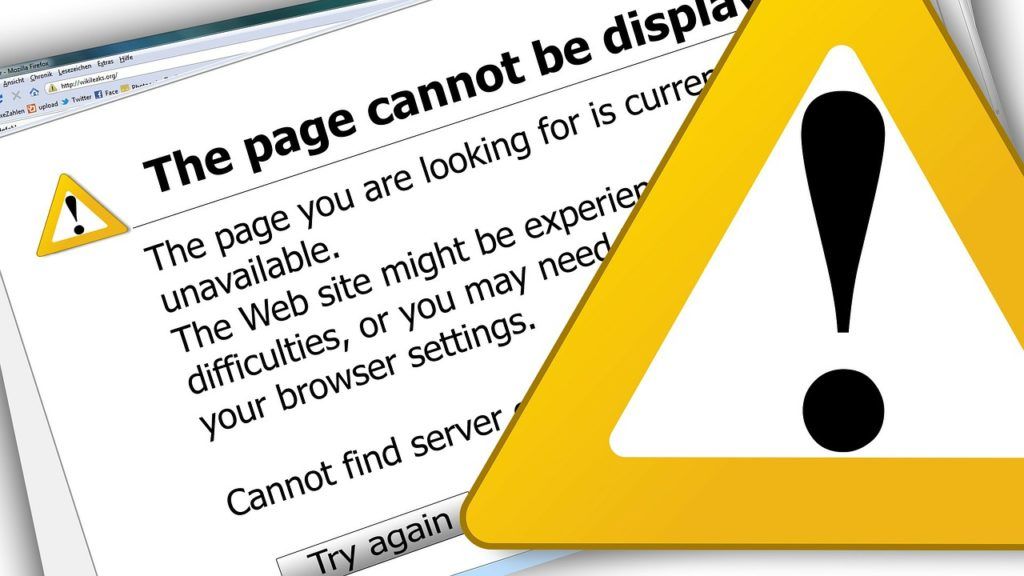
Anyone who has updated their operating system in the last few days may have noticed that street and place names, as well as markers (such as your own boat), are no longer displayed in the NavShip app.
Unfortunately, we cannot fix this issue because it is an internal Google development bug. However, we are working on finding a workaround.
We therefore recommend the following to NavShip app users who encounter this issue:
Open the Google Play app and search for Google Play Services, a separate app. Check for a recent update and install it. Then try again. If it still doesn’t work, open your device’s Settings app and select the Google Play Services app under “My Apps.” Then remove all updates for this app. It should now work.
According to our current knowledge, this mainly affects newer Samsung Galaxy series devices with Android 14 and 15. We expect this problem to be resolved by Google in the next few days and apologize for this inconvenience.



0 Comments